In today's digital world, we rely heavily on software and apps for everything from work to entertainment. However, many popular programs come with hefty price tags or raise privacy concerns. This is where open-source software comes to the rescue!
Open source software is created by developers who make their code freely available for anyone to use, modify, and distribute. This collaborative approach often results in high-quality, innovative programs that are constantly improved by a passionate community of users and developers.
Switching to open-source alternatives can offer numerous benefits.
Cost savings
Privacy and security
Customization
Community support
Cross-platform compatibility
Regular updates
Freedom from vendor lock-in
However, it's important to note that open-source alternatives may have some drawbacks:
Learning curve
Limited advanced features
Compatibility issues
Less official support
In this blog post, we'll explore 15 fantastic open-source alternatives to popular software and apps. Let's dive in and discover the world of open-source alternatives!
1. LibreOffice
Category: Office Suite
Open Source Alternative to: Microsoft Office
Reasons to choose:
Free and feature-rich
Compatible with Microsoft Office files
- Regular updates and active community
Pros:
Works on multiple operating systems
Includes tools for word processing, spreadsheets, and presentations
Cons:
Some advanced features may be missing
Interface can feel outdated compared to Microsoft Office
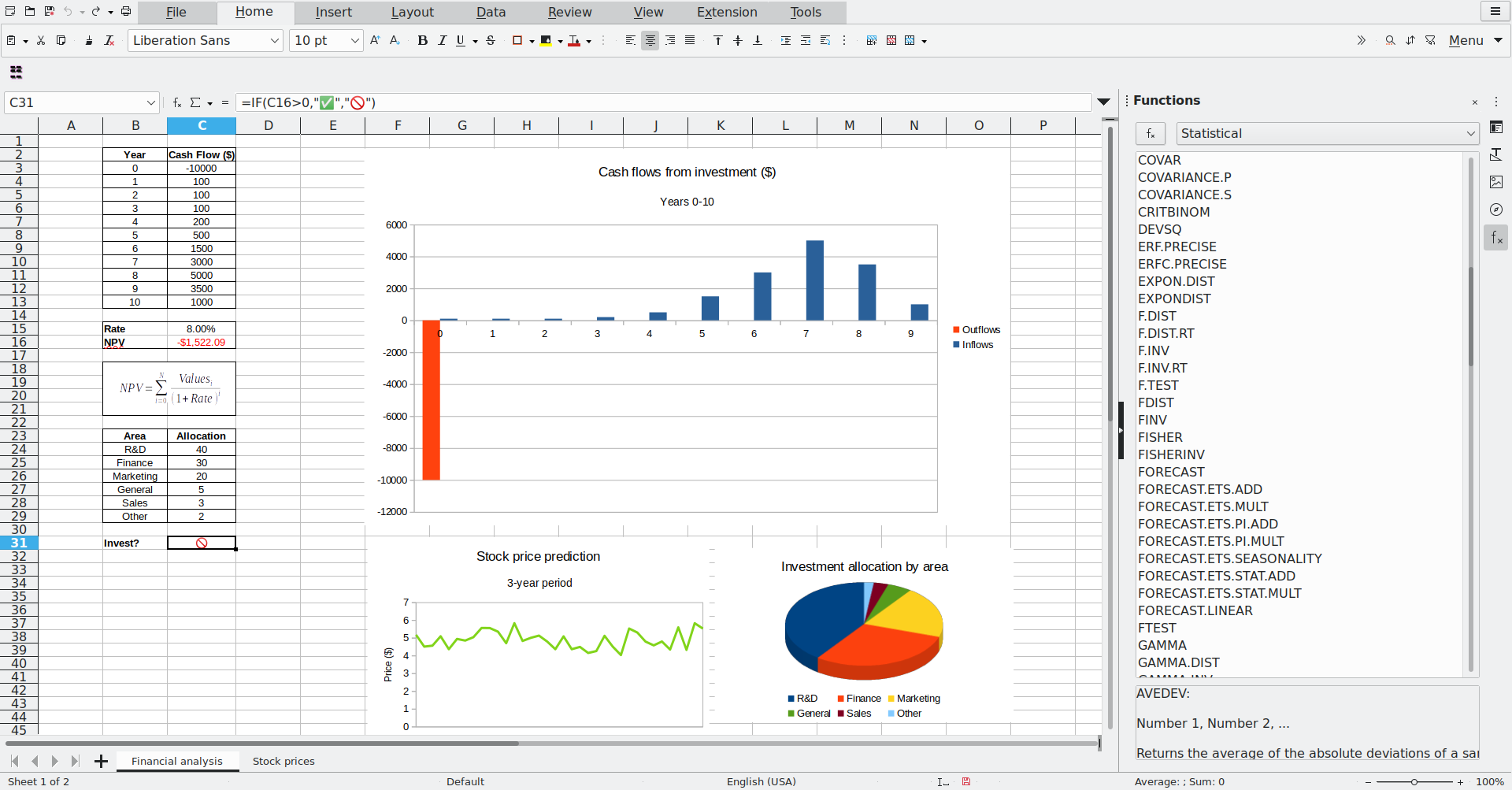
Website: https://www.libreoffice.org/
GitHub: https://github.com/LibreOffice
2. GIMP
Category: Image Editing
Open Source Alternative to: Adobe Photoshop
Reasons to choose:
Powerful image editing tools
Free and regularly updated
Pros:
Many plugins available
Supports various file formats
Cons:
Steeper learning curve than some alternatives
Interface may feel less polished than Photoshop
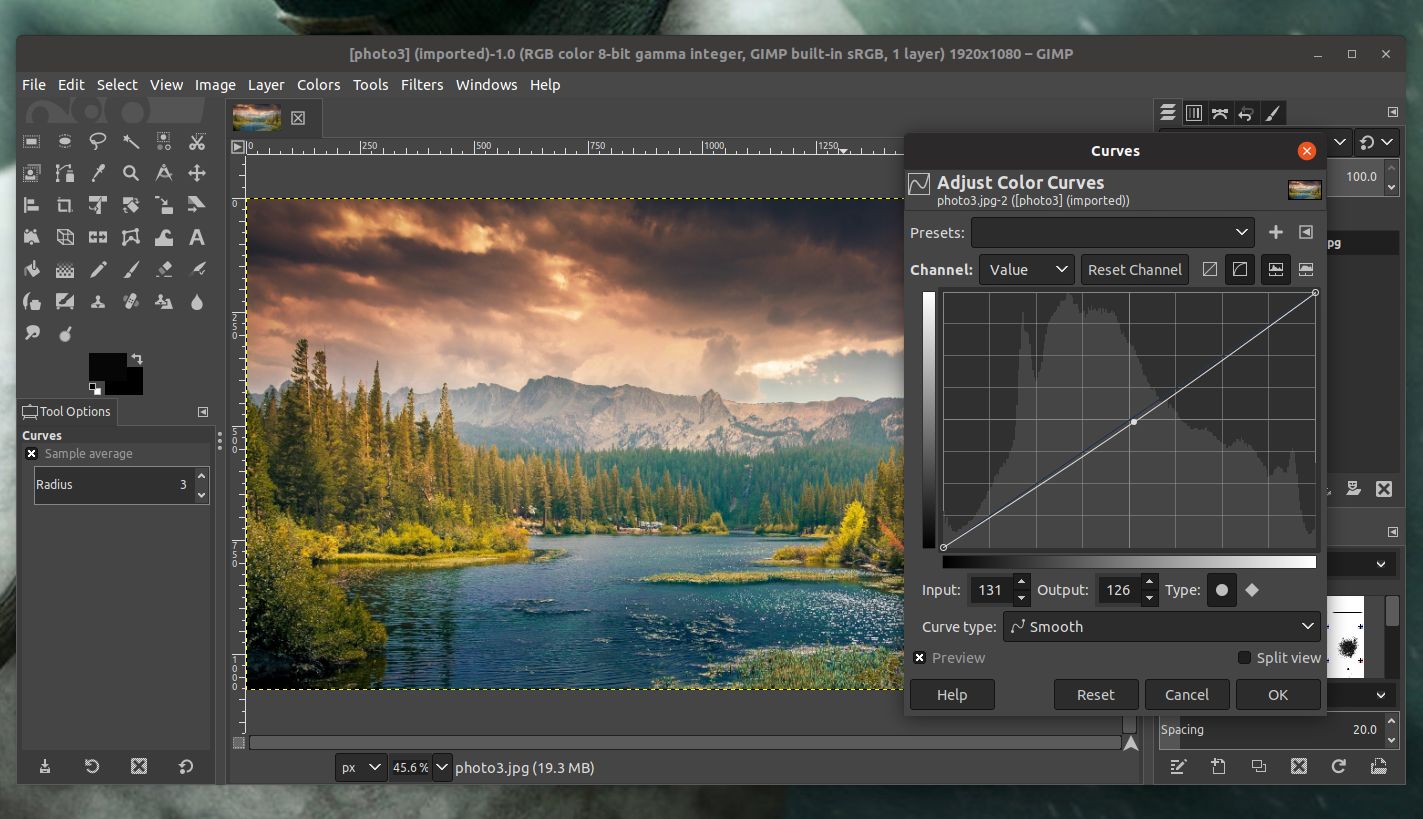
Website: https://www.gimp.org/
3. Audacity
Category: Audio Editing
Open Source Alternative to: Adobe Audition
Reasons to choose:
Easy-to-use audio recording and editing
Supports many audio formats
Pros:
Lots of built-in effects and tools
Cross-platform compatibility
Cons:
Interface can feel dated
Some advanced features may be missing

Website: https://www.audacityteam.org/
4. VLC Media Player
Category: Media Player
Open Source Alternative to: Windows Media Player, QuickTime
Reasons to choose:
Plays almost any audio or video file
Lightweight and fast
Pros:
Built-in codecs for most formats
Streaming and conversion capabilities
Cons:
Some users find the interface cluttered
Occasional stability issues with certain file types
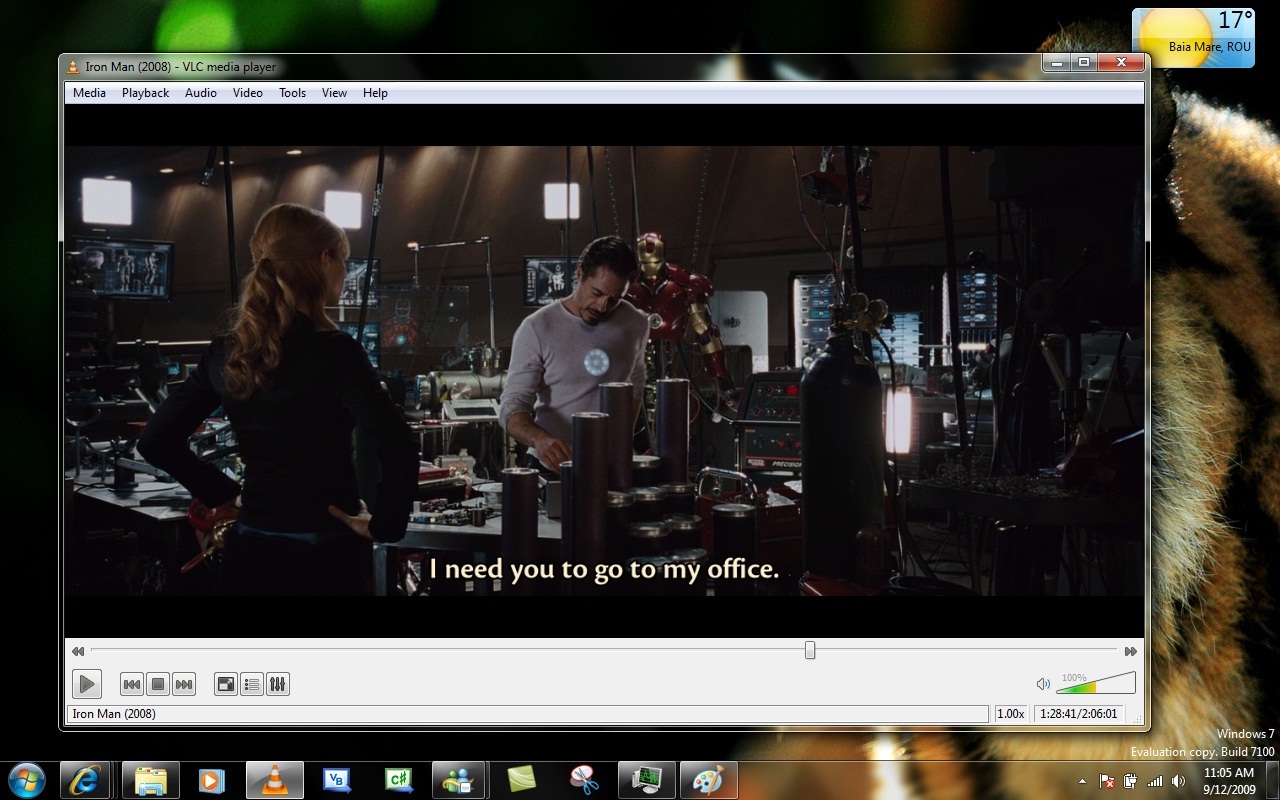
Website: https://www.videolan.org/vlc/
5. Thunderbird
Category: Email Client
Open Source Alternative to: Microsoft Outlook
Reasons to choose:
Feature-rich email client
Calendar and task management included
Pros:
Customizable with add-ons
Good spam filtering
Cons:
Can be resource-heavy on older computers
Some users find it less intuitive than web-based email
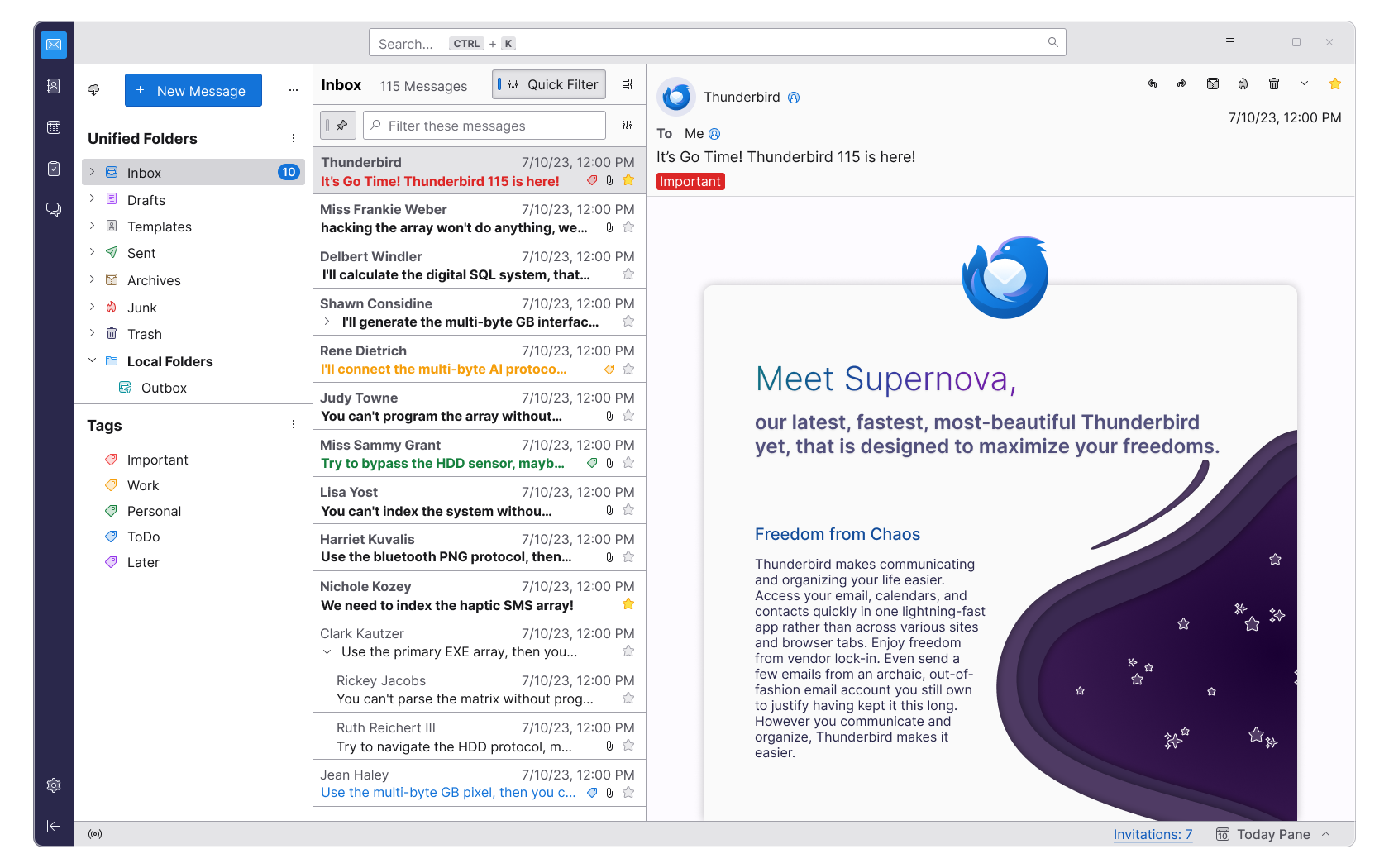
Website: https://www.thunderbird.net/
6. Firefox
Category: Web Browser
Open Source Alternative to: Microsoft Edge, Google Chrome
Reasons to choose:
Strong focus on privacy and security
Highly customizable with add-ons
Pros:
Fast and efficient
Regular updates and security patches
Cons:
Some websites may not be fully compatible
Can use more memory than some other browsers

Website: https://www.mozilla.org/firefox/
7. Kdenlive
Category: Video Editing
Open Source Alternative to: Adobe Premiere Pro
Reasons to choose:
Professional-grade video editing tools
Supports multi-track editing
Pros:
User-friendly interface
Wide range of effects and transitions
Cons:
Can be less stable on some systems
Fewer advanced features compared to paid alternatives
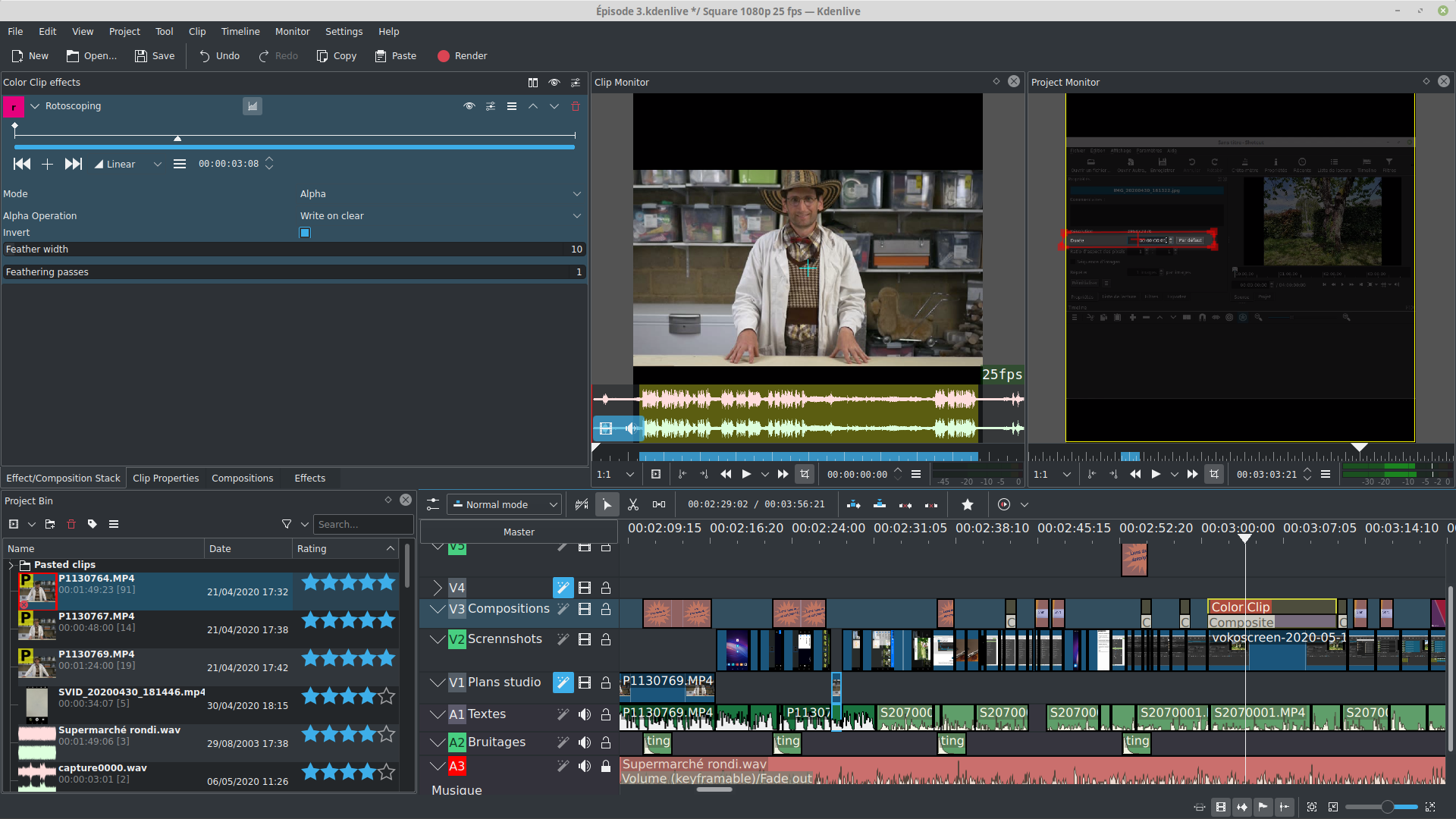
Website: https://kdenlive.org/
8. Inkspace
Category: Vector Graphics
Open Source Alternative to: Adobe Illustrator
Reasons to choose:
Powerful vector graphics creation and editing
Supports SVG file format
Pros:
Extensive set of tools for drawing and object manipulation
Active community and plugin ecosystem
Cons:
Can be slower than some commercial alternatives
Learning curve for advanced features

Website: https://inkscape.org/
9. OpenShot
Category: Video Editing
Open Source Alternative to: iMovie, Windows Movie Maker
Reasons to choose:
Easy-to-use video editor for beginners
Cross-platform compatibility
Pros:
Simple, intuitive interface
Supports many video and audio formats
Cons:
Limited advanced features
Can be slower with complex projects

Website: https://www.openshot.org/
10. Krita
Category: Digital Painting
Open Source Alternative to: Corel Painter, Clip Studio Paint
Reasons to choose:
Professional-grade digital painting software
Designed for artists and illustrators
Pros:
Wide variety of brush engines and customization options
Supports both raster and vector artwork
Cons:
Can be resource-intensive on older hardware
Steeper learning curve for some features
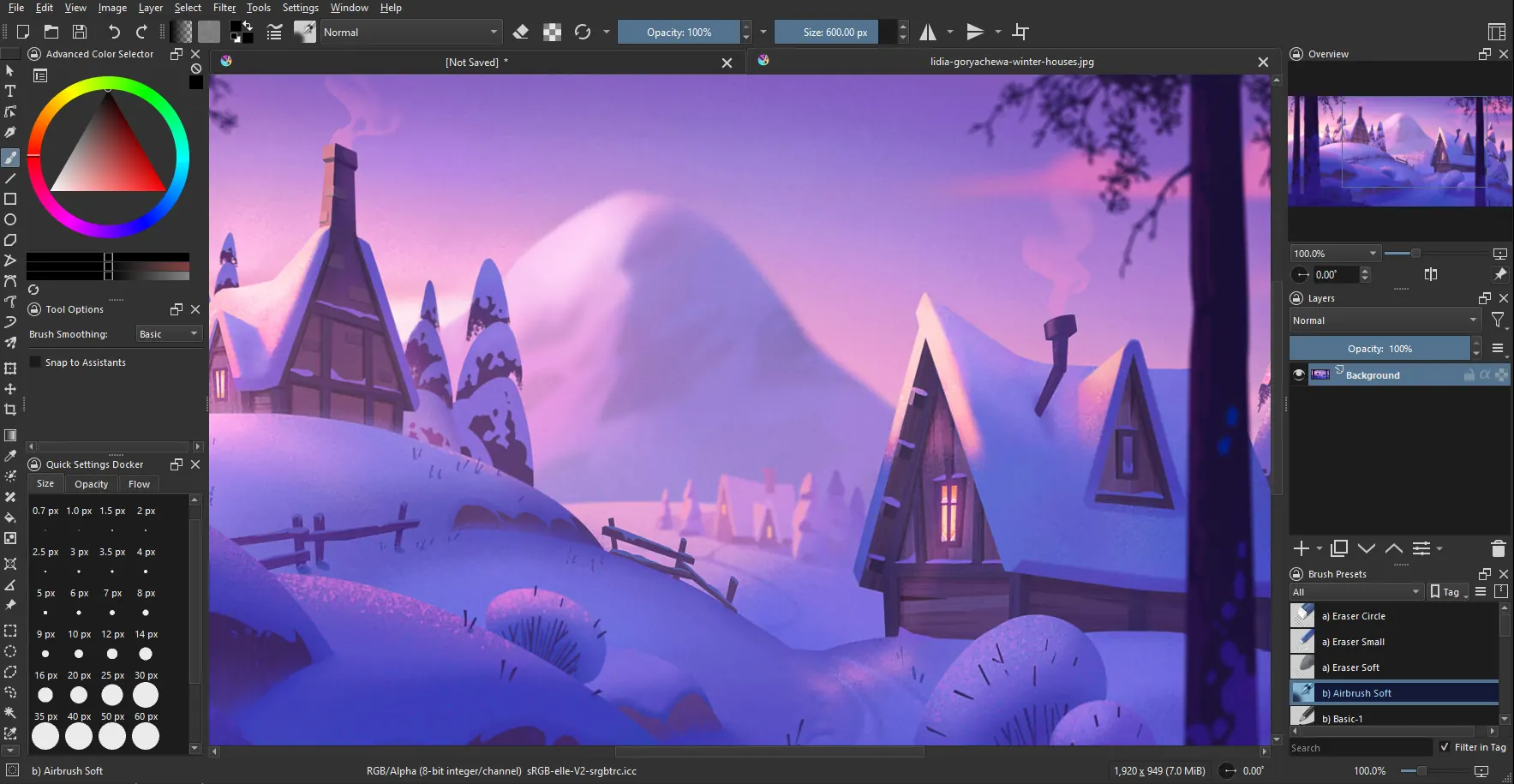
Website: https://krita.org/
11. Scribus
Category: Desktop Publishing
Open Source Alternative to: Adobe InDesign
Reasons to choose:
Professional-grade page layout and desktop publishing
Supports creating print-ready PDF files
Pros:
Powerful typography and color management tools
Cross-platform compatibility
Cons:
Steeper learning curve than some alternatives
Less intuitive interface for InDesign users

Website: https://www.scribus.net/
Thank you for reading all the way to the end. 👋
