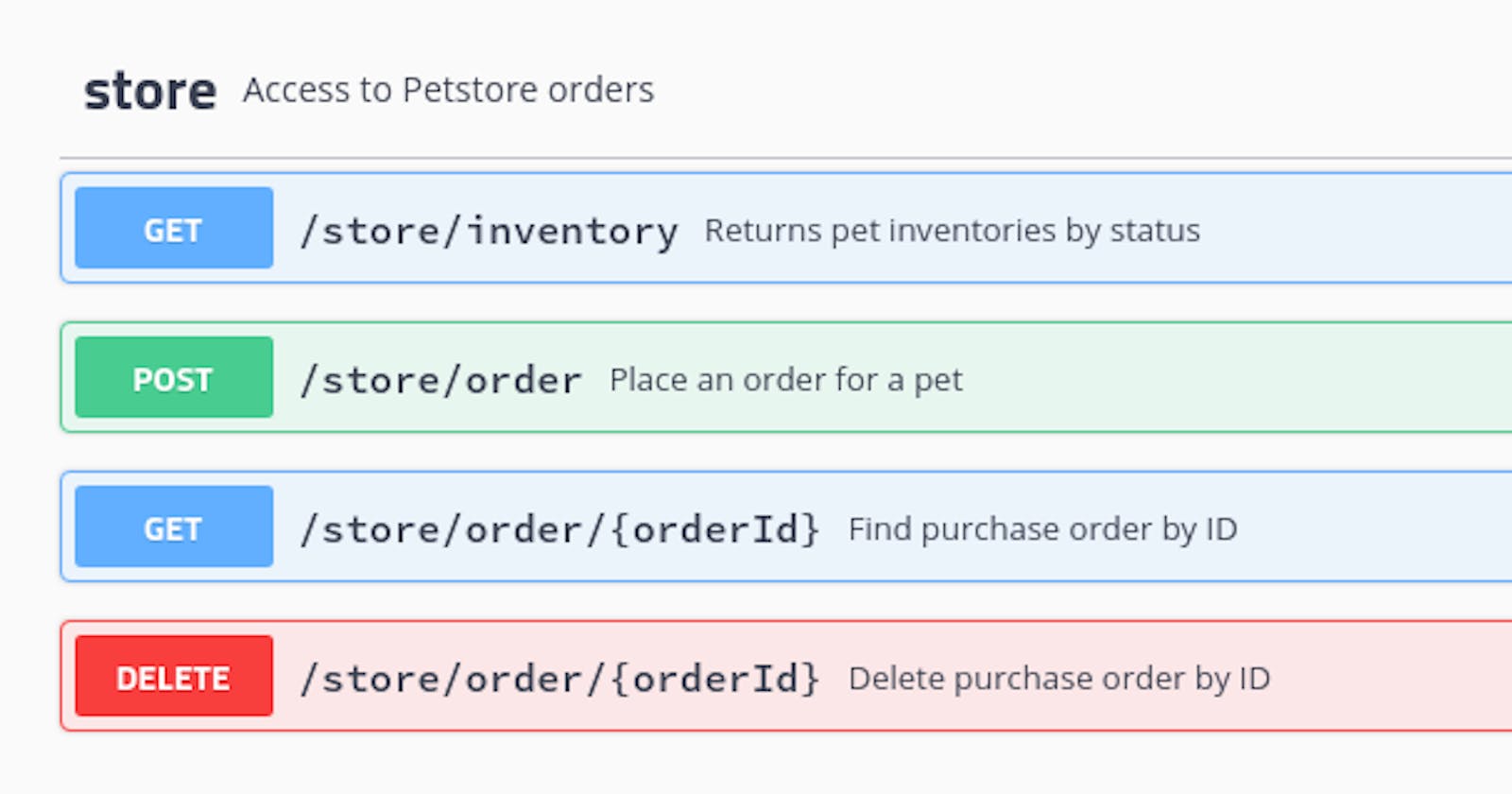A Guide to HTTP Methods with Fetch in React
Exploring HTTP Methods and their Practical Implementation in React
HTTP methods are a fundamental aspect of web development, enabling communication between clients and servers. In this guide, we'll explore the nine commonly used HTTP methods and demonstrate how to use them in a React application using the fetch API.
Prerequisites
Before we begin, ensure you have a basic understanding of React and JavaScript. If not, you might want to familiarize yourself with these technologies before proceeding.
Fetch API
The fetch API is a modern way to make network requests in browsers. It provides a simple and powerful interface for fetching resources, including making HTTP requests with various methods.
GET
The GET method is used to retrieve data from a server. It's commonly used for fetching information or resources.
fetch('https://api.example.com/data')
.then(response => response.json())
.then(data => console.log(data))
.catch(error => console.error('Error:', error));
POST
The POST method is used to send data to the server, often to create a new resource.
const newData = { name: 'John', age: 30 };
fetch('https://api.example.com/data', {
method: 'POST',
headers: {
'Content-Type': 'application/json',
},
body: JSON.stringify(newData),
})
.then(response => response.json())
.then(data => console.log(data))
.catch(error => console.error('Error:', error));
PUT
The PUT method is used to update or replace an existing resource on the server.
const updatedData = { id: 123, name: 'Jane', age: 28 };
fetch('https://api.example.com/data/123', {
method: 'PUT',
headers: {
'Content-Type': 'application/json',
},
body: JSON.stringify(updatedData),
})
.then(response => response.json())
.then(data => console.log(data))
.catch(error => console.error('Error:', error));
PATCH
The PATCH method is similar to PUT, but it's used to apply partial modifications to a resource.
const changes = { age: 31 };
fetch('https://api.example.com/data/123', {
method: 'PATCH',
headers: {
'Content-Type': 'application/json',
},
body: JSON.stringify(changes),
})
.then(response => response.json())
.then(data => console.log(data))
.catch(error => console.error('Error:', error));
DELETE
The DELETE method is used to request the removal of a resource from the server.
fetch('https://api.example.com/data/123', {
method: 'DELETE',
})
.then(response => console.log('Resource deleted'))
.catch(error => console.error('Error:', error));
HEAD
The HEAD method is similar to GET, but it requests only the headers of the response.
fetch('https://api.example.com/data')
.then(response => {
console.log('Headers:', response.headers);
})
.catch(error => console.error('Error:', error));
OPTIONS
The OPTIONS method retrieves information about the communication options for the target resource.
fetch('https://api.example.com/data', {
method: 'OPTIONS',
})
.then(response => console.log('Options:', response.headers.get('Allow')))
.catch(error => console.error('Error:', error));
CONNECT
The CONNECT method is typically used for establishing a network connection to a resource through a proxy server. This method is not commonly used in regular web applications and is often used for more specialized scenarios.
fetch('https://api.example.com:443', {
method: 'CONNECT',
})
.then(response => {
console.log('Connection established');
})
.catch(error => console.error('Error:', error));
TRACE
The TRACE method is used to perform a message loop-back test along the path to the target resource. It's primarily used for debugging and diagnostic purposes, and it's also less commonly used in standard web applications.
fetch('https://api.example.com/data', {
method: 'TRACE',
})
.then(response => response.text())
.then(data => console.log('Trace Result:', data))
.catch(error => console.error('Error:', error));
Please note that these examples are provided for educational purposes, and the actual use of CONNECT and TRACE methods in regular web applications is limited. They are often used in more specialized contexts, such as dealing with proxy servers or network debugging scenarios.
Conclusion
Understanding HTTP methods and how to use them is essential for building robust and interactive web applications. The fetch API in React provides a convenient way to interact with servers using these methods. By incorporating these HTTP methods into your React applications, you can create powerful and dynamic user experiences.
Remember to handle errors and provide appropriate error messages in your real-world applications to ensure a seamless user experience.
Happy coding!💻